How Do You Export Yahoo Mail Emails to PST on Computer Hard Drive?
If you want to Export Yahoo emails to PST format, try an exceptionally function-rich procedure here. Find out how easily you can convert emails from Yahoo to Outlook Data file and store it in the local hard drive.
What is Yahoo Mail?
Yahoo mail, known as Y!mail or Altaba Mail is a webmail email client that offers emailing function for users all around the world.
This email client is one among the best email servicing client that offers the largest storage space as compared among other emailing clients. It provides a total of 1 TB space for free Yahoo mail account users. It has facilities to preview multiple domain email mailboxes on a single Yahoo account. The Yahoo mail client offers a desktop Yahoo mail app which facilitates to directly load the Yahoo mail without browsing it on the browser.
What Issues has Grabbed Yahoo Mail?
Yahoo mail has went through a lot of emailing issues with a time span of last 5 years. The starting issue of Yahoo mail login, then it went on to, email not previewed, yahoo mail attachment not downloaded, then the major cause at its worse, the yahoo mail Outage. The Yahoo management team stood up to recover the mail server and account from all issues, but it went of with the leak of account users data from Yahoo mail server. This caught the Yahoo a great loss as many started moving on from the Yahoo mail to other emails clients.
Can't we prevent it building up all the time as of regular terms!!
How Can We Prevent Our Data from Being Destroyed?
The best and a one word answer is backup. If we take the backup of Yahoo email (at regular intervals), it is possible that we restrict the Yahoo mail issues troubling us in any form.
But, Yahoo does not provide a direct way of saving Yahoo emails locally. Then how can we do it in a regular interval basis?
How Do We Backup Yahoo Emails?
There are multiple ways of saving Yahoo emails at the local end. One method it to add Yahoo mailbox on other email client. The next method is to directly export Yahoo emails to PST, EML, or other formats. As you know Yahoo mail does not provide any direct way of saving the emails on Yahoo account. So according to your capability in accounting the technicality of each process, you can choose the method.
What is the Direct Way of Downloading Yahoo Mail Data on Local Hard Drive?
In the straight forward technique, you need to install an application on your system, named Yahoo backup Tool. After installation, login with Yahoo account credentials and perform the directed procedure to download Yahoo mail data in PST, EML, and other popular file formats.
How Do I Transfer Yahoo Mail to Other Email Client?
The method of exporting Yahoo mail on other email client is a bit more technical and complex. There are multiple email clients that offer the functionality of adding different domain accounts on their platform. In here you can see how you can add Yahoo mail to Outlook and Thunderbird. These email clients are shown as they offer a functionality of using the mail client in offline mode as well.
Migrate Yahoo mail to Outlook Data File
For this, you need to have any version of Outlook application, say, Outlook 2019, 2016, 2013, 2010, 2007, or below version installed on your system. Also, you need to have a smooth internet connectivity for easy sync for Yahoo mailbox in Outlook.
Process to Move Yahoo Mail on Outlook Application
- Launch MS Outlook (any version)
- Click on File menu, move to Info tab and click on Add Account option
- Select Manual setup or additional server types option. Click on Next to proceed
- Choose POP or IMAP radio button and proceed
- Under Account and server information section, provide below details:
- Mention your Name and Email ID
- Choose Account Type to IMAP
- Enter imap.mail.yahoo.com as Incoming mail server
- Enter smtp.mail.yahoo.com as Outgoing mail server
- Provide your Yahoo account credentials
- Click on More Settings
- Go to Outgoing Server tab
- Check for My outgoing server (SMTP) requires authentication option
- Select Use same settings as my Incoming mail server option
- Move to Advanced tab
- Enter 993Port number for Incoming server (IMAP). Also, select SSL encryption
- Enter 465 port number for Outgoing server (SMTP). Select SSL encryption mode
- Click on OK button
- Go to Outgoing Server tab
- Click on Next button
- On the appeared window, click on Close option
- Click on Finish button to exit window.
- Restart Outlook application
Now we get to the procedure to migrate Yahoo mail data on Thunderbird application.
Technique to Move Yahoo Mail on Thunderbird Application
- In Thunderbird, go to Tools (in Menu bar) >> Account Settings
- In the opened window, select Account Actions and then, Add Mail Account
- Provide your Name, Yahoo address, and Password
- Click Connect to authenticate the Yahoo credentials
- Choose POP account type
- Select Done to Authenticate from Yahoo Webmail.
Note: Opt. Manual Config. to manually configure the server configuration
With this process, you may move your Yahoo mail data to Offline email clients. In Thunderbird application, te data will be stored in MBOX format or in EML file (through Drag-Drop mechanism).
Where It Becomes a Cumbersome for Yahoo Mail migration?
When the manual process is working in a smooth way and no error occurs in the midway, it is easy. But once the process gets stuck in the midway, the situation becomes complex. There are different scenarios where you come across such situations. Some might the ones defined below
- Internet Connection is not stable
- Configuration steps are not correct
- Missed One step in the configuration procedure
- Long time taken for Yahoo Outlook sync
There might be some silly mistakes held in the process, but it halts the whole process. This usually happen due to less technical knowledge of such configuration methods. If you come across with some issues regarding Yahoo mail to PST conversion, you can try for the easy solution described above or try the one shown below.
A Simple Tech Step to Export Yahoo Mail to PST
- Download and Install Yahoo backup tool
- Login with Yahoo credentials and select PST format
- Browse a location on the system and click the Start button
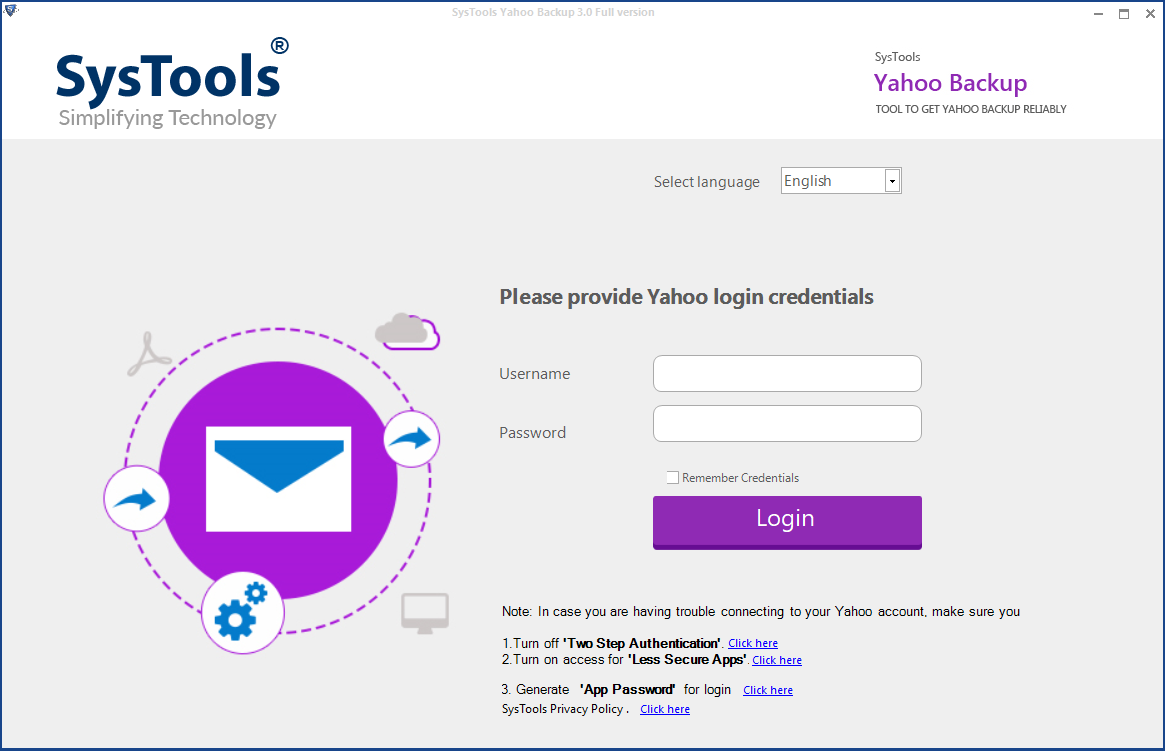
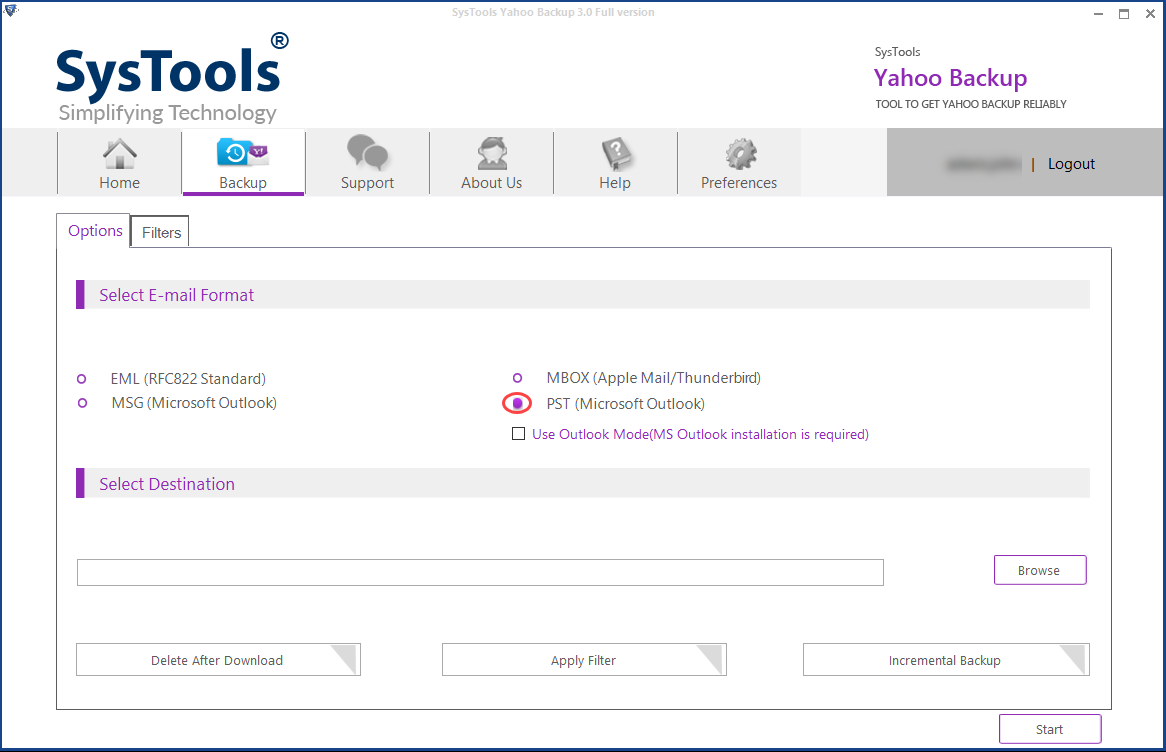
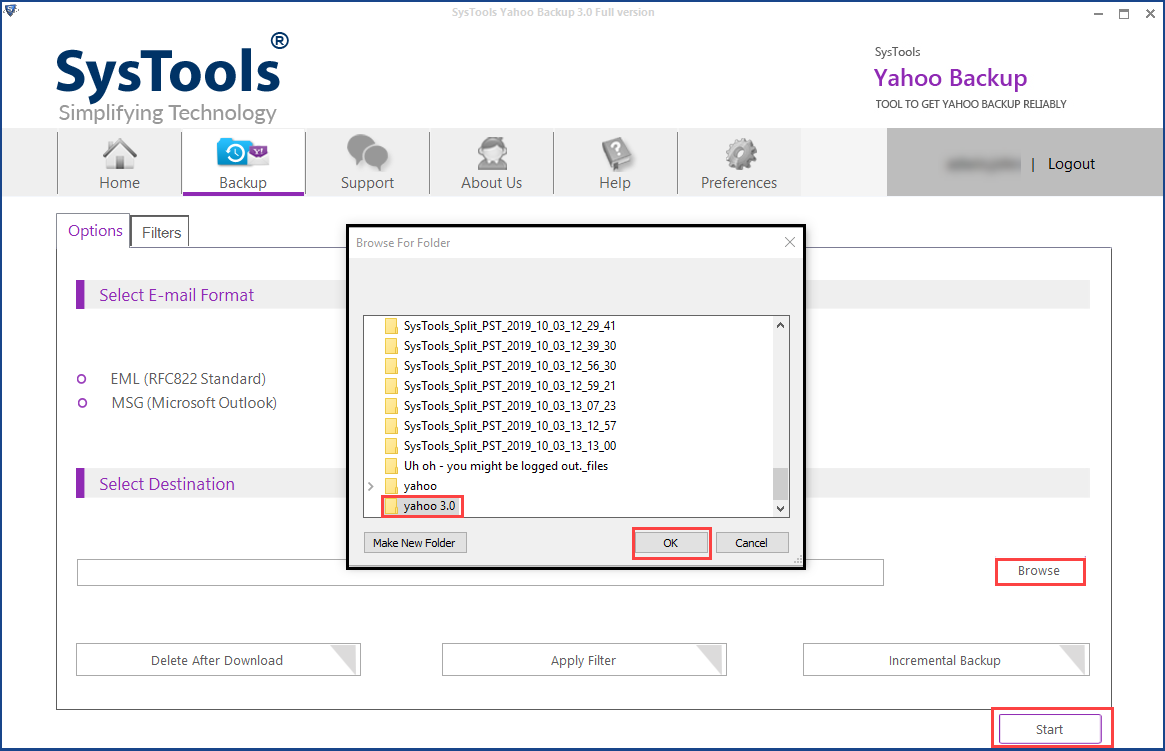
A User Review over the Simple Application used for comfort migration of Yahoo mail data on local hard drive in PST format.
“With Yahoo Backup Tool, I was able to download all my Yahoo Mail emails into MBOX files format in just a few clicks. The user interface of the software is very easy-to-use. Moreover, the application is integrated with amazing functionalities such as backup in multiple file formats, unbeatable speed, save emails along with attachments, etc. I would recommend this tool to all the users who need to backup Yahoo emails without any hassle.”
Final Note
Here we have had a deep study over Yahoo mail, its ranging issues and ways to prevent the problems troubling you. Try out each mechanism and let me know which got you relief from the issues your are dealing with on Yahoo account.
The tool is available to download for free as a demo version. It will allow exporting 100 emails from Yahoo mail to PST. You can upgrade to full license upon experiencing satisfactory experience.
